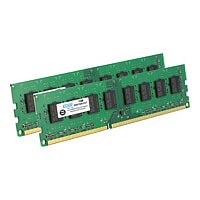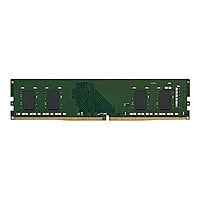Tech specs
1-8 of 122 reviews
What is our primary use case? For primary use cases, we required DLP solutions with application control and web control, which is not provided by Trend Vision One Endpoint Security. We moved ahead to SecureRite, which we got in POC that it is controlling web traffic as well as DLP. However, we have some issues with both of these features. What is most valuable? For effective threat detection, EDR and XDR, as well as antivirus and anti-malware, are all features effective in our infrastructure. The response automation capabilities are very quick. They are very aggressive for our program, so whenever we have any issue, we just lodge a call, and within 15 minutes, we get the engineer on a call or Webex call to resolve the issue for the solution. What needs improvement? We don't have any issues related to viruses and all that with Trend Vision One Endpoint Security. It supports Mac and is fully functional with that. We don't have many issues, and we didn't take any calls with them. Reports are very clear. With Trend Vision One Endpoint Security, we want a DLP solution and Mac support because there are some different issues with DLP in Mac, which would be beneficial for us. For how long have I used the solution? We have been using it for more than five years. What do I think about the stability of the solution? The operational cost is much higher with SecureRite, but the product is stable. What do I think about the scalability of the solution? Trend Vision One Endpoint Security is scalable and stable because we have been using it for more than five years, and we don't have many issues with that. They are also doing timely preventive activities, with a PM call every month where they take our report, suggestions, and provide their suggestions regarding system upgrades or any patch upgrades related to vulnerabilities. How are customer service and support? We are satisfied with the performance and technical support. Their technical support deserves a rating of nine out of ten. How would you rate customer service and support? Positive What other advice do I have? We have been working with SecureRite for some time, but we are not very happy with it. During the POC time, the team suggested that the DLP was working fully in SecureRite, but there is a significant lack of information in DLP. We raised a case, and they are working on it, which will take time. We are currently working with both solutions: SecureRite and Trend Vision One Endpoint Security. We are using Trend Vision One Endpoint Security for antivirus, anti-malware, and EDR and XDR solutions. We are suggesting Trend Vision One Endpoint Security to others. Currently, we will continue using SecureRite while we wait for solutions. If they do not provide the solution, we may discontinue SecureRite from our infrastructure. As we are new to SecureRite, we raised our queries and are waiting for support for features that are not working on Mac. If they work in the same line, we would be satisfied with SecureRite as well. On a scale of 1-10, I rate Trend Vision One Endpoint Security an 8. Disclaimer: My company does not have a business relationship with this vendor other than being a customer.
What is our primary use case? I work as a cybersecurity and information security auditor and primarily conduct audits for multiple tools like Trend Micro XDR, Trend Micro antivirus, Fortinet firewalls, QRadar SIEM, and SolarWinds. Trend Micro Managed XDR is deployed to manage devices and generate security alerts for our organization, which has around 6,500 end-user machines and servers. What is most valuable? The most valuable feature of Trend Micro Managed XDR is the console. It centralizes all workbench alerts related to devices, such as data breaches and pattern analysis. The solution automatically generates incidents based on integrated global threat intelligence. The console offers a comprehensive view, allowing me to see all alerts and information at a glance, streamlining security management within my organization. What needs improvement? I am struggling to export all alerts, such as those from the past five to six months, at once. I would like to extract these alerts in Excel format in one go, but I have not found this feature yet. I raised a ticket to the OEM, but I have not received a solution. For how long have I used the solution? I have approximately six months of experience with Trend Micro Managed XDR. What was my experience with deployment of the solution? The deployment of Trend Micro Managed XDR was easy and not difficult. The solution implementation took about ninety to ninety-five hours. What do I think about the stability of the solution? I rate the stability of Trend Micro Managed XDR as high, giving it a score of nine out of ten. What do I think about the scalability of the solution? The scalability of Trend Micro Managed XDR is high, and I rate it an eight out of ten. How are customer service and support? I rate the technical support of Trend Micro Managed XDR as a seven out of ten. How would you rate customer service and support? Neutral Which solution did I use previously and why did I switch? Before Trend Micro Managed XDR, I used Trend Micro antivirus, which is a traditional antivirus without features like incident correlation, pattern analysis, and AI integration. These features in Managed XDR provided a value addition, prompting my transition. How was the initial setup? The initial setup was very straightforward and not difficult. What's my experience with pricing, setup cost, and licensing? The solution is on the higher side in terms of pricing, and the licensing is per user. What other advice do I have? I rate the overall solution an eight out of ten. Trend Micro Managed XDR is a good solution, but it is not the best one. Disclaimer: I am a real user, and this review is based on my own experience and opinions.
What is our primary use case? My company had an opportunity to implement Trend Micro Endpoint for one of our customers. They have around 500 PCs as endpoints and also around 100 or 120 servers. What is most valuable? The behavior analytics feature is very useful, and its threat detection based on AI is very strong. It is easy to integrate with other vendors and technologies like SIEM and SOAR. The traffic is monitored and can be managed successfully. What needs improvement? The pricing is very high. Despite the magnificent capabilities, the cost is still a concern. Additionally, we need more training resources for my team and I, such as developing labs and sessions to implement it more easily. For how long have I used the solution? I have been working with it for almost two years. What do I think about the stability of the solution? I have not had any performance or stability issues with it. What do I think about the scalability of the solution? The solution is very scalable. Which solution did I use previously and why did I switch? I mentioned that I also worked with Kaspersky Endpoint. How was the initial setup? We first installed the endpoints, then installed the manager. We had many technologies from Trend Micro like Email Security and the Sandbox, so they all integrated together in the same network. What about the implementation team? Four people were involved in the deployment aspect. What was our ROI? It elevated the security and trained their SOC team, which led to positive feedback from our customer. What's my experience with pricing, setup cost, and licensing? The pricing is very high, despite the solution’s capabilities. What other advice do I have? I recommend training well before implementing to do it faster and more efficiently. On a scale of one to ten, I would rate Vision One as eight or eight and a half. Disclaimer: My company has a business relationship with this vendor other than being a customer:Partner
What is our primary use case? The major focus of the client was to protect their endpoints and systems, which include all endpoints they are using, whether they are laptops or desktops. The solution provides all the visibility and threat detection and response needed to reduce the attack surface and manage risk, securing their endpoints. How has it helped my organization? The implementation of Playbooks and automation led to a reduction in manpower, as everything was automated. With pre-scheduled playbooks, they were assured that Trend Micro could handle threats efficiently, reducing manpower needs and enhancing cost efficiency. What is most valuable? The solution offers great visibility into their IT infrastructure and uses industry-leading threat intelligence strategies. The integration of ML and AI provides complete visibility, suggests responses, detects threats, and includes integration into XDR, which covers email security, endpoint security, cloud security, among other aspects. What needs improvement? There were challenges in uninstalling the Trend Micro solution from certain endpoints. 20% to 30% of endpoints faced difficulty in cleaning or uninstalling the software, and we required additional documentation and technical support. For how long have I used the solution? We have deployed Trend Vision One Endpoint Security and have around three to four, four to five months of working experience with it. What do I think about the stability of the solution? The stability of the solution has been rated as eight out of ten. What do I think about the scalability of the solution? The scalability of the solution is good, and I would rate it around eight out of ten. How are customer service and support? I have not needed much technical support except during the uninstallation issues, which took some time to resolve. Therefore, I would rate technical support around six point five. How was the initial setup? I would rate the initial setup as 6.5 to seven on a scale of one to ten, where one is difficult and ten is easy. What other advice do I have? I would recommend this solution to others as it is one of the great solutions that I have worked with before. I'd rate the solution seven out of ten. Which deployment model are you using for this solution? Hybrid Cloud If public cloud, private cloud, or hybrid cloud, which cloud provider do you use? Other Disclaimer: My company has a business relationship with this vendor other than being a customer:Partner
What is our primary use case? We are using their agents in our endpoints, almost 2,000 endpoints. We are using that as an EDR solution. How has it helped my organization? There is no other opinion; it's the best solution we have faced compared with Kaspersky and other solutions. What is most valuable? The best feature is IPS and IPS control base. What needs improvement? Pricing could be improved. It's a little bit expensive. For how long have I used the solution? We have been using Trend Vision One Endpoint Security for almost two years. What do I think about the stability of the solution? From one to ten, I would rate the stability as eight. What do I think about the scalability of the solution? It's very good and efficient. If I rate it out of ten, it would be seven to eight. How are customer service and support? Support is handled by the global team. In my experience, I would rate it seven to eight out of ten. How would you rate customer service and support? Positive Which solution did I use previously and why did I switch? In my previous organization, we used Kaspersky. This tool is better compared to Kaspersky. How was the initial setup? It's a user-friendly tool. I would rate it eight out of ten for ease of setup. What about the implementation team? The global team manages the implementation. What's my experience with pricing, setup cost, and licensing? Pricing could be improved as it's a little bit expensive. Which other solutions did I evaluate? In my previous organization, we used Kaspersky. What other advice do I have? I recommend it as the best tool for EDR and XDR solutions. I'd rate the solution nine out of ten. Which deployment model are you using for this solution? Public Cloud If public cloud, private cloud, or hybrid cloud, which cloud provider do you use? Other Disclaimer: I am a real user, and this review is based on my own experience and opinions.
What is our primary use case? We use Trend Vision One Endpoint Security to protect against ransomware. How has it helped my organization? Trend Vision One Endpoint Security does a good job protecting our endpoints against threats such as malware, ransomware, and malicious scripts. Trend Vision One Endpoint Security has partially advanced protection capabilities that adapt to protect against unknown and new threats. Machine learning helps detect and block ransomware attacks. Trend Vision One Endpoint Security provides a helpful single console for cross-layered attack action, threat hunting, and investigations. Trend Vision One Endpoint Security is easy to use. The learning curve is not steep. Before Trend Vision One Endpoint Security, we lacked threat-hunting abilities. Now, we can swiftly pinpoint threats and establish connections between email and endpoint data. We are using the Trend Vision One platform for consolidated security across hybrid environments. This consolidation has improved our security operations and saved us time. Trend Micro's Vision One platform offers a full view of our entire IT estate and empowers us to manage cyber threats more effectively. It achieves this through a combination of Zero Trust security principles, and ongoing monitoring for vulnerabilities in our attack surface. Virtual patching helps protect our endpoints within minutes of detecting a vulnerability while we wait for the full patch which can take some time. Trend Vision One greatly reduced the viruses and malware we receive. Before Trend Vision One we would receive five callbacks each month but now we may see one or two in six months. The managed XDR adds great value to Trend Vision One Endpoint Security because we can manage everything from one place. What is most valuable? The most valuable features are behavior analytics, machine learning, and virtual patching. What needs improvement? To gain complete visibility across our entire IT security landscape, we need additional Trend Micro products to complement Trend Vision One Endpoint Security. We're also integrating a third-party solution with Trend Micro for a more comprehensive approach. The integration aspect has room for improvement. The console is unstable, meaning it frequently malfunctions or lags, making it unreliable. Trend Vision One Endpoint Security initially offered a user-friendly administration experience, but its manageability has declined over time. The technical support response time has room for improvement. For how long have I used the solution? I have been using Trend Vision One Endpoint Security for five years. What do I think about the stability of the solution? We currently have issues with assets not showing up on the console which has been lagging. What do I think about the scalability of the solution? Trend Micro Vision One scales its endpoint security based on the number of licenses we purchase, allowing us to secure more devices as our organization grows. How are customer service and support? The technical support takes a long time to get back to us. How would you rate customer service and support? Neutral Which solution did I use previously and why did I switch? We've switched from McAfee because it was resource-intensive and some users reported missing malware detection. How was the initial setup? The initial deployment was straightforward. The only time-consuming part was deploying across different locations. The deployment took two months for 5,000 users. For the deployment, we have to download the console from the agent. No more than three people are required for the deployment. What other advice do I have? I would rate Trend Vision One Endpoint Security seven out of ten. Two people are required for the maintenance. I recommend waiting until Trend Micro fixes its stability problems before implementing Trend Vision One Endpoint Security. Which deployment model are you using for this solution? Public Cloud Disclaimer: I am a real user, and this review is based on my own experience and opinions.customer
What is our primary use case? Our primary use case is to provide robust XDR capabilities along with advanced EPP solutions. Filtering which external devices, such as USB pen drives can be used on laptops and computers. It also helps determine whether users can use a 4G or 5G modem on the laptop. The tool performs peripheral filtering or securing the peripherals. IT team leaders and internal auditors were mostly interested in the big picture of the company's risk overview. What is most valuable? The solution is used for XDR (extended detection and response), threat hunting, endpoint protection, and device filtering. The solution works wonderfully to defend endpoints against malware, ransomware, and malicious scripts. The solution’s machine learning capabilities are wonderful. We extensively tested the solution's machine-learning capabilities, and deploying it to several hundred machines was easy. The solution has capabilities to extend it to protect against AI attacks, deepfake videos, or deepfake emails. In the email protection module, the solution has a writing style analyzer. You can pinpoint the most important entities or people in the company, and the tool will learn how they write and communicate from their emails. This allows the tool to protect against the business being compromised, and that's a very useful feature. It's a statistical analyzer based on machine learning that observes how you communicate. It needs time, but you can make it learn faster to see the emails. However, it's more useful if you work with current emails, not just the old ones. You should give the tool two weeks for the current emails, and after two weeks, you can close the learning mode. The solution alerts if it thinks that a business email has been compromised. You have to give it two weeks before it can reliably say whether it's written by the actual user or if it's a fake. Trend Vision One Endpoint Security provides a single console for cross-layer detection, threat hunting, and investigation. It will collect and show through alerts what is connected from other modules. When something happens on the node that originally came from an email the user clicked on, the tool can pinpoint where the email came from and who else in the company got it. You can block, delete, or put those emails in quarantine before other users click and open them. You can see all the network activities they have done or tried to do. You can also see where they tried to communicate from the URL filtering and what they dropped. In the solution's new version, a privileged user has access to a predictive attack vector. The single console's end-to-end visibility has reduced our response time because we have automated responses called playbooks. You can decide whether the probability is small, medium, or high and whether it comes from an email or file. You can also decide whether to block the user, kill the process, send an email, or create the workbench automatically to see what happened and what was the case. You can manually generate workbenches for the hunting, but if you use the automation playbooks, it can respond faster automatically. The customer bought and managed the MDR (managed detection and response) service. Other professionals bought this managed service for all the products. For the price of one SOC Analyst a year, a medium-sized bank got 24/7 service with extra help. It was pretty cheap compared to competitors or to the fine they would have to pay if something happened and they could not report back in a timely manner. They wanted to make sure they had double protection. The solution's end-to-end visibility has reduced your response times. If something happens, the automation handles it pretty fast. Everything is filtered, and the workbenches are created automatically. There's also an auto-response. If something happens, we can block the user or disable the user's Active Directory. We can kill the process or isolate the machine. It happens almost in real-time when the detection happens. Still, we have an option to just give alerts because the machine or user is too important to block or isolate automatically. You just want to see what happens in the console. If somebody's online, the response time takes ten minutes or so. Users have to learn to use the solution because it's a bit complex. The solution is pretty straightforward in that the problem is not with the tool's usage but who works with it. Suppose a helpdesk person or an operator gets the alarms for the user laptops. It's not about where to click, how to use it, or which user is using that because it's super easy as it shows the username and where the user is logged in on other computers. You have all the information from the company if it's a clean alert. Sometimes, they have to verify the technical background. Based on the alerts, the knowledge base, and the preview setting, Trend Micro users can chat with an AI to find out how serious the problem is. Suppose there is a software that behaves badly and gives a false positive because it's poorly written. You excluded it on other machines or decided not to quarantine it because you know it is problematic. The software has a new version. It comes and is blocked again. It can learn that it has happened before in your environment, so that could be a false positive. You can chat with an AI there, and they can ask about the context. If you are in the workbench environment, you can ask about a user, and it will analyze. Previously, it was not so great. However, it's much better and more mature now because it has learned a lot from the company and what has happened inside it. They also could have just developed a new version. It's very easy to administer Trend Vision One Endpoint Security. The solution provides consolidated security across hybrid environments because users don't have to buy tools from three different vendors. Previously, there was an antivirus, an EDR, and a CM to analyze. They kept the CM because they already paid for it. The email protection was different. Right now, they see everything, including email protection, server protection, desktop or PC protection, and XDR. All the protection for PCs, servers, and emails by both modules is happening from the same console. The threat hunting happens in the same console because they have all the logs. They have everything in one console, including email protection, threat hunting, and server protection. They will introduce mobile protection from Trend Micro, which is XDR for mobile. All the threat hunting can happen. If something happens on one device, you can see the full context of the user in one console. This is the risk analysis for the C-level entities. It's the overall risk index, and it calculates the actual state. They have a module. The customer didn't buy it because they had already bought a tool for that. This module is more accurate and detailed because the default risk index shows you the overall risk or the ten most risky PCs and users. Suppose you want the Attack Surface Risk Management (ASRM), which is a more detailed module. It calculates the risk differently if you are inside the company network, on the road with a laptop and free Wi-Fi, or at home and you don't have patches. It calculates that if you have a very important system that you have marked, and if the user connects to that and it's not patched correctly, it has a higher risk. It could happen with another user who misses the same patches but doesn't have access to critical systems. It has a lower index because the impact will not be so high if the user is compromised. However, it will have a higher index if it's a privileged user. It's not like watching the software versions and the configuration options, but it also benchmarks the context of the user and learns from the AI as well. The PC product includes 300 of the most widely used virtual patches for ongoing attacks. For example, if there is a new Microsoft bug with a remote desktop, it will provide virtual patches. However, if there is a missing patch not on your system, it's used and gives you an alarm if somebody tries to take advantage of it. Even if you don't need a patch, you can see when an unmanaged computer on the network is trying to hack it. They have another virtual patching system for the servers in the server product, which is the cloud one and needs an extra license. It gives the host IPFs, and it analyzes traffic as well. If you have vulnerable systems, it will automatically use virtual patches, but it's an extra license for the servers. If it sees that you have a vulnerable Java application and an old Java version, it will activate the virtual patches for the vulnerabilities against it. However, if you patch, it will turn off automatically by default, so it doesn't consume resources. So, it can be all automated. What needs improvement? It would be much easier if the solution added the allowed USB for pen drives and USB drives. You can import an Excel CSV file with 500 devices, but it will be allowed globally. That would be helpful if you want to allow it only in one policy. If you want to enable these pen drives only for one group or an organization's security group, you have to add them manually one by one. That could be easier. It's a user experience, but you can add not just the serial but also the vendor. If you only have a Kingston pen drive, you can say that you want to allow all Kingston, or you can add the model number. If you know that you have a specific model of the Kingston pen drive, you can just allow Kingston and that model. The serial number is not important. You will not filter by serial number. However, if you want to filter by serial number and add only the given devices with the serial number, you have to add them one by one. You have to do this if you don't want to allow them globally. It's enough if you... Disclaimer: My company has a business relationship with this vendor other than being a customer:partner
What is our primary use case? We use Trend Micro to troubleshoot and monitor. We implemented it to gain more visibility into the networks we manage. Automatic network mapping helps visualize the network. How has it helped my organization? Trend Micro reduces our response time by around 40 percent. We can patch vulnerabilities and create specific rules to fix issues before an official solution is available. We've also reduced viruses and malware by about 30 percent. The Trend Micro security products are well-integrated with each other, creating a lot of value for the company. We need a comprehensive solution for preventing all cyberattacks and problems users cause when they don't understand the dangers of clicking on phishing websites, emails, attachments, etc. The company needs to reduce its exposure to threats. If we lose the data, we lose the company. What is most valuable? Apex One provides a single console for receiving information about each machine, virus, malware, etc. The console receives telemetry from each machine that we can consolidate and view on one dashboard. We can see all the problems and vulnerabilities to make the best choices to prevent, restore, or recover. It gives us unified visibility into our entire IT environment. It's easy to administer Apex One. There are some advanced settings, but they aren't difficult to understand, and the documentation is detailed. OfficeScan wasn't 100 percent perfect when it was rolled out, but integration with Apex One improved its efficiency for dealing with trending attacks or ransomware. Initially, it wasn't very good, but now we can better control the environment. Trend Micro has advanced protection capabilities that cover unknown and advanced novel threats. It's critical because restoration could be complicated if we lose machines or information on the machine. If we lose some business information, we might run afoul of the law. Apex One can prevent all these incidents. It's an excellent solution. Machine-learning ransomware detection is essential, as ransomware attacks can be difficult to contain. Without this agent, we wouldn't know that we lost all this information, and we might be forced to close the company and lose money. What needs improvement? Initially, it isn't easy to understand the console because most of the applications integrate through Visual One. When we create a new dashboard, it takes some time to adapt, but the IT staff does not have any problems. For how long have I used the solution? We have used Trend Micro for seven years. How are customer service and support? Trend Micro's support has been very helpful. Which solution did I use previously and why did I switch? How was the initial setup? Deployment is simple. The engine was difficult to install the first time, but the latest versions are different. The package is small and doesn't affect the performance. It deploys quickly and we start receiving the telemetry on the console fast. What was our ROI? Trend Micro reduces equipment costs. We don't need to buy services for an on-prem data center. What's my experience with pricing, setup cost, and licensing? In Brazil, Trend Micro is cheaper than its big competitors like CrowdStrike and Symantec. Which other solutions did I evaluate? We evaluated several products and landed on the Trend Micro stack because it can be integrated with different solutions. They also have products covering various IT areas, such as networks, email, etc., that we can control from one place and manage from our mobile phones. The appeal of Trend Micro is that we can consolidate all our security and IT tasks into one console. What other advice do I have? I rate Trend Micro eight out of 10. Disclaimer: I am a real user, and this review is based on my own experience and opinions.