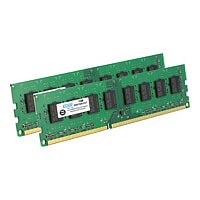Tech specs
Brand
StarTech.com
Manufacturer
StarTech.com
Country of Origin
China
Included Quantity
1-Each
Product Type
IDE to SATA Adapter
Height
0.4 inch
Length
2.4 inch
Weight
0.71 ounce
Width
2 inch
Color Family
Black
Color Category
Black
Environmentally Friendly
Yes
TAA Compliant
Yes
Limited Warranty
2 Year
Accessories
- CDW Recommends (5) total accessories
- Cables & Connectors (4) total accessories
View More Accessories
1-8 of 11 reviews
This works, but the jumper switches are terrible
I have two of these adapters in different PCs to interface SATA drives to IDE and they work well. My only criticism is with the tiny jumper switches. They are too difficult to adjust. StarTech should redesign these jumpers.
Finally got it to work
I got it to work after many tries. First of all, all of the ports on the adapter and the hard drive need to be showing, so I finally figured out just to remove the drive and set it on top of the computer. I had no other drives installed. The connections are: adapter to IDE 40-pin, SP4 ("floppy") 4-pin power con
Read more
Can't get it to work
IDE2SATA: I worked 4 hours trying to get it to work. I tried everything. My computer won't even get past the BIOS with this device attached. I tried every combo of the switches, even though the tiny print says it doesn't matter. 'Slave' is the only one that allowed me to access BIOS setup, where I saw that both
Read more
Didn't work with Samsung DVD drive
Tried to hook up a Samsung internal dvd drive. It didn't work with any settings. Disappointed
Moronic installation guide
The guide mentions setting the DIP switch according to a diagram (step 1) The diagram does not exist. In step (4) it instructs the user to connect computer power supply to SATA hard drive but does not say with what or how?????????
A little misleading
Have not been able to use this as you need a 40 ide male connector to plug it into if you cant plug into the motherboard.
Worked fine. Just needed to fix my HDD
I bought this because I had an old IDE hard drive laying around for years that I needed to clean the data out of.
Here is something to keep in mind... if you are connecting an old IDE drive up, be sure that the jumpers are set properly (if applicable). For some odd reason, one of my jumpers was in the wrong p
Read more
Not workingAs
As previous user stated, everything connected as manual suggests and HD isn't recognized by PC. All in all useless.