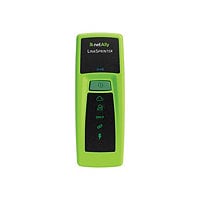Tech specs
Brand
NetAlly
Product Line
NetAlly LinkRunner
Model
AT 3000
Manufacturer
NetAlly
Compliant Standards
CISPR 11 Group 1 Class A, IEC 61010-1:2010, IEC 61326-1, IEEE 802.3ab, IEEE 802.3af, IEEE 802.3at, IEEE 802.3bt, IEEE 802.3i, IEEE 802.3u, IEEE 802.3z
Features
802.1x authentication, Build-in 8GB flash, Cisco Discovery Protocol (CDP), Link Layer Discovery Protocol (LLDP), Network con?guration with DHCP, Status LED, TruePower PoE, USB connectivity, VLAN support
Media
Copper, Fiber
Product Type
Network tester
Tests, Tools and Measurements
Network connectivity, Ping, PoE, UPoE, Wiremap
Connectors
24 pin USB type C, RJ-45, SFP, USB type A
Color Support
Color
Display Diagonal Size
5 inch
Display Diagonal Size (metric)
12.7 centimetre
Display Resolution
720 x 1280 pixels
Display Screen
LCD
Features
Touchscreen
Battery Chemistry
Lithium ion
Battery Voltage
3.63 volt
Input Voltage
100-240 V
Output Voltage
15 V
Battery Run Time (Up To)
9 Hours
Max Operating Temperature
113 degree Fahrenheit
Max Storage Temperature
140 degree Fahrenheit
Min Operating Temperature
32 degree Fahrenheit
Min Storage Temperature
-4 degree Fahrenheit
Operating Humidity
0 - 90% RH (non-condensing)
Packaged Quantity
1
Cables
1 x RJ-45 coupler
Included Accessories
2 LinkSprinter holsters, 2 LinkSprinter network testers, 850nm multimode 1 Gbps SFP, AC power adapter, LinkRunner AT holster, RJ-45 inline coupler, Small soft case, Wireview cable ID #1
Height
7.7 inch
Weight
16.93 ounce
Width
4 inch
Depth
1.7 inch
Compare to similar models
- Availability
- Rating
- Clock Speed
- Hard Drive Capacity
- Processor Brand
- RAM Installed
- Product Type
- Hard Drive Interface Type
-
In Stock
-
Not Yet Rated
- —
- 512 GB
- Intel®
- 16 GB
- Desktop Computer
- —
-
10-12+ Days
-
Not Yet Rated
- 3.40 GHZ
- 512 GB
- Intel®
- 16 GB
- Desktop Computer
- —
-
Item Backordered
-
Not Yet Rated
- —
- 512 GB
- Intel®
- 16 GB
- Desktop Computer
- —
-
4-6+ Weeks
-
Not Yet Rated
- —
- 512 GB
- Intel®
- 32 GB
- Desktop Computer
- —
1-8 of 17 reviews
Gives us all the tools in one small form factor and helps us with logging and diagnostic troubleshooting
What is our primary use case?
We do structured cabling and we use the LinkSprinter to do certified cable runs and for throughput testing through switches.
How has it helped my organization?
This simplifies the solutions that we offer by being able to have all the tools available in one small form factor that
Read more
Impressive ease of use, gives comprehensive results in seconds, and saves a lot of time and resources
What is our primary use case?
I have LinkRunner G2, and I use this product for testing and troubleshooting. I am able to test my network connections and cables and do general troubleshooting for network drops, network outlets, etc.
I do connectivity tests and cable verification, and I use it to do network lin
Read more
Substandard battery life makes unit unreliable, but it has reduced our troubleshooting time
What is our primary use case?
I work for one of the biggest port operators in the United Kingdom. I'm a network analyst/engineer, and I use the LinkRunner on a daily basis to check network connectivity from areas around where I work or from the switches in the LAN room, whether it's to check VLAN info to deter
Read more
Validates solutions in new deployment testing environments and helps us prove to clients that we're delivering what they're looking for
What is our primary use case?
I use LinkRunner for new deployment testing environments to validate solutions and to prove to us and our clients that we're delivering what they're looking for. LinkRunner provides us with all the relevant information we need, test results, and validates everything that we've don
Read more
Drastically reduces the time and effort and is extremely handy, but takes time to boot up and goes to sleep after a few minutes during cable toning
What is our primary use case?
We have a lot of the normal LinkRunners, and we have the 10Gig ones called LinkRunner 10G Professional Kit that we use to determine connectivity for plug-and-play. We use the Cisco DNA Center. So, the polarity needs to be right and the link needs to be up. We usually test it with
Read more
Provides quick and accurate results
What is our primary use case?
Typically, I use it for identifying fiber connections to make sure that we have solid links in both directions. I like the bandwidth (iperf) built in testing. If only carrying the LR10G, you can use the JuiceSSH to access switches.
How has it helped my organization?
It is a good
Read more
We're getting the testing done faster, which saves us at least a day per location
What is our primary use case?
My company has been spinning up a lot of offices, so we use LinkRunner to verify that the copper and fiber cables are installed correctly and will meet multi-gig needs. We also use it for general troubleshooting that occurs with the various built-in tests. We have two devices shar
Read more
Invaluable for troubleshooting, and AutoTest saves notable time
What is our primary use case?
We use it for general connectivity issues and trying to determine throughput on fiber and throughput on the wired part of the network. We have a lot of excess network traffic and we are trying to determine if it is inherent to a particular run of fiber or a particular network swit
Read more