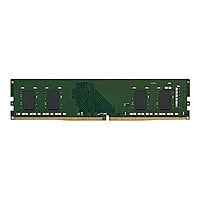Tech specs
What do you like best about the product?
- Excellent intellisense for faster coding. - Wide lanuage support. - Great debugging tools. - Integrated with Git and versio control tools.
What do you dislike about the product?
- Large time in installation. - Heavy on system.
What do you like best about the product?
Easy interface. Endless number of extensions to integrate different languages and applications
What do you dislike about the product?
Co-Pilot. Gets in the way more than it helps.
What do you like best about the product?
Simplicity and a nice interface, ease of use
What do you dislike about the product?
The price is expensive, and you need a subscription
What do you like best about the product?
I recently started using copilot coding support plugin in visual studio. Very helpful and saves time
What do you dislike about the product?
UI is complicated especially when starting upgrades or initial installation
What do you like best about the product?
IntelliSense is incredibly helpful, offering smart code completions and quick access to documentation. Navigating through code using shortcuts e.g. jumping to definitions, references, or other parts of the project is quick and intuitive. I also like the different search options, whether I’m searching the entire solution, a specific project, or just a chosen part of the code. Finally, the debugging tools are excellent, making it easy to identify and fix issues efficiently.
What do you dislike about the product?
I dislike that some parts of the code e.g. built-in framework components or auto-generated code can’t be stepped into or debugged at runtime, which makes troubleshooting more difficult. I also find it frustrating that certain integrated JavaScript libraries, like Kendo UI, can’t be navigated through in Visual Studio the same way as normal backend code. Not being able to quickly jump to definitions or references in these cases slows down the workflow.
What do you like best about the product?
You can code in your preferred language (.NET, Java, Python, JavaScript, Go, etc.), manage resources through multiple interfaces (portal, CLI, PowerShell, SDKs), and seamlessly connect to services like App Service, Functions, Kubernetes, AI, and databases—all without leaving your IDE if you’re using Visual Studio or VS Code.
What do you dislike about the product?
What I dislike about Microsoft Azure Developer Tools is that, while powerful, they can feel overwhelming and complex—especially for newcomers.
What do you like best about the product?
What I like best about Visual Studio is its robust feature set and flexibility. As a freelance developer, I work with different languages and frameworks, and Visual Studio handles them all in one place. The IntelliSense suggestions make coding faster and reduce errors, while the integrated debugger is incredibly powerful for tracking down issues. I also love the Git integration—it lets me manage version control without leaving the editor. Plus, the extensions marketplace means I can customize my setup for specific client needs, whether I’m working on Flutter, React Native, or backend projects. It’s a complete development environment that saves time
What do you dislike about the product?
What I dislike about Visual Studio is that it can be resource-intensive, especially when working on large projects or running multiple instances—it tends to slow down my system compared to lighter editors. The initial setup for certain frameworks or languages can also feel a bit time-consuming, requiring extra configuration before I can start coding. Additionally, some features are only available in the paid version, which can be limiting for freelancers trying to keep costs down. That said, once everything is set up, the productivity gains and powerful tools usually outweigh these drawbacks for my day-to-day development work.
What do you like best about the product?
I am working on Microsoft .net technology stack and have been using Visual Studio for years and like how everything just works together - from Intellisense (code completion) to debugging to Azure Devops/Git integration. Its the go to tool for C# development. Integration with GitHub Copilot is a big plus.
What do you dislike about the product?
Sometimes it lags a bit when building/running large projects or solutions and requires a restart.