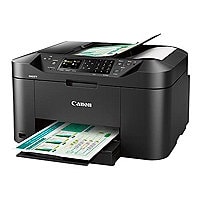Tech specs
Brand
Canon
Product Line
Canon imageCLASS
Model
LBP172dw
Manufacturer
Canon ImageClass
RAM Installed
256 megabyte
Product Type
Print server
Remote Management
SNMP 3
Security Protocols & Features
802.1x, IP filtering, MAC address filtering, SNMP 3, TLS 1.3 Encryption, WEP, WPA2-PSK, WPA3-EAP, WPA3-SAE, WPA-PSK, WPS
AirPrint Enabled
Yes
Interface
LAN, USB 2.0, Wi-Fi(n)
Interface Required Connections
1 x LAN - RJ-45, 1 x USB 2.0 - 4 pin USB Type B
Duplex Printing
Yes
Envelope Sizes
Com-10 (4.13 in x 9.5 in), International C5 (6.38 in x 9 in), International DL (4.33 in x 8.66 in), Monarch (3.87 in x 7.5 in)
First Print Out Time B/W
4.9 second (time unit)
Max B/W Print Resolution
1200 x 1200 dpi
Max H-Document Size
8.5 in
Max Media Weight
163 gram per square metre
Max Media Weight (lb)
60 lbs
Max Mono Print Speed (ppm)
35 pages per minute
Max Print Size
Legal (8.5 in x 14 in)
Max V-Document Size
14 in
Media Capacity
250 Sheets
Min H-Document Size
3 in
Min Media Weight
60 gram per square metre
Min Media Weight (lb)
16 lbs (Bond)
Min V-Document Size
5 in
Mobile Device Printing
Apple AirPrint, Canon Print Business, Microsoft Universal Print, Mopria Print Service
Output Trays Capacity
100 Sheets
Print Output Type
Monochrome
Print Speed
Up to 35 ppm - B/W - Letter A Size (8.5 in x 11 in)
Wireless Print Technology
Wired, Wireless
Wireless Print Technology Ready
Yes
Media Feeders
Paper cassette: 1 x automatic - 250 sheets
Media Handling
250-sheet paper cassette
Media Size Class
A4/Legal
Media Sizes
A4 (8.25 in x 11.7 in), A5 (5.83 in x 8.25 in), A6 (4.13 in x 5.83 in), B5 (6.93 in x 9.83 in), Executive (7.25 in x 10.5 in), Foolscap, Legal (8.5 in x 14 in), Letter A Size (8.5 in x 11 in), Oficio (8.46 in x 13.2 in), Statement (5.5 in x 8.5 in)
Media Type
Plain paper
Touchscreen
No
Frequency
60 hertz
Power Consumption Operational
1250 watt
Power Device Type
Power supply
Required Voltage
AC 110-127 volt
Sleep-Mode Power Consumption
0.27 watt
Software Type
Canon PRINT Business, Drivers & Utilities
Language Emulation
Canon Ultra Fast Rendering (UFRII), PCL 5, PCL 6
Max Operating Temperature
86 degree Fahrenheit
Media Type
Envelopes, Labels, Plain paper, Postcards, Recycled paper
Min Operating Temperature
50 degree Fahrenheit
Operating Humidity
20 - 80% RH (non-condensing)
Operating System Required
Apple iOS, Apple iPadOS, Apple macOS 10.14 or later, Google Chrome OS, Windows 10, Windows 11
Recommended Monthly Print Volume
350 - 2500 pages
Built-in Devices
5-line backlit LCD display
Office Machine Type
Printer
Printer Product Type
Workgroup printer
Scanner Functionality
None
Features
Recessed lift handles
Printer Functions
Printer
Packaged Quantity
1
Print Technology
Laser
Consumables Included
1 x toner cartridge (black) - up to 1000 pages - Canon 072 Starter
Height
8.7 inch
Weight
15.19 lbs
Width
14.4 inch
Depth
15.7 inch
Color Category
Black, White
Energy Star
Yes
ENERGY STAR Certified
No
EPEAT Compliant
Yes
EPEAT Level
EPEAT Silver
TCO Certified
No
Service & Support Details
Limited warranty - 1 year
Limited Warranty
1 Year
Standby Power Consumption
8 watt
Compare to similar models
- Availability
- Rating
- Max Mono Print Speed (ppm)
- Max Print Size
- Print Output Type
- Wireless Print Technology Ready
- Interface
- Printer Functions
-
In Stock
- 35 pages per minute
- Legal (8.5 in x 14 in)
- Monochrome
- Yes
- Wi-Fi(n),USB 2.0,LAN
- Printer
-
4-6+ Weeks
-
Not Yet Rated
- 30 pages per minute
- Legal (8.5 in x 14 in)
- Monochrome
- Yes
- LAN,USB 2.0,Wi-Fi(n)
- Scanner,Copier,Printer
Warranties
1-8 of 14 reviews
great features i love this product
I love this printer it is just a tad bit big but over all the worksheets have great color quality. The looks give me the feeling of professional office. Everything about this product is everything a home office needs and more
Product Review
I received a free printer to test for this review. Overall I liked the product but found that it was not an easy setup. It also did not come with a USB cable, so I used one that I had attached to another printer for the set up process. Once I was able to set up the printer I found that it worked well. For someo
Read more
Looks Solid but little screen bites
I received this printer to test in exchange for writing a review. It looks like a very solid printer, and I would love to give it a great review. But the little screen to "set up" and run the printer is TOO SMALL to read. I have been unable to get this device set up even taking picture of the screen. Unable to
Read more
Great printer
I received this free printer in exchange for my review. First off, I loved how easy it was to use Apple Air print- I had never used it before and it was great being able to print off my phone! It prints in black and white which is fine for me as I am usually only using it for print. Prints quick and is a great
Read more
Sample Printer
I received a free sample printer to review and overall after a week of having it I like the printer so far in the beginning, it was hard to set up due to not reading the manual.But after a few clicks, I was able to print pages within couple seconds. I’ve been using the printer for notary services. So you know,
Read more
Great Printer!
I was given this printer as a free sample for a review. I really liked it overall; it was easy to set up and to use. I had no issues with jamming and the ink printed text that was easy to read and was never splotchy or skipped. My biggest issue with most printers is that the toner is so expensive. I haven't had
Read more
Bang for your buck!
I received a free sample of the printer to review. This is a nice, compact, laser printer. The initial set up was very simple and easy to connect to wifi. It only prints in black and white but you get a clean and crisp print every time. I liked that it can print up to 35 pages per minute, it's super fast for a
Read more
Very good, simple and afforable for black and white printing
The Canon imageCLASS LBP172dw printer comes well-packed but only includes the power cord - no USB cable or other accessories. Despite the word "image" in its name, this printer only prints in black and white, which may be misleading for some buyers expecting color printing.
Driver installation is not required,
Read more